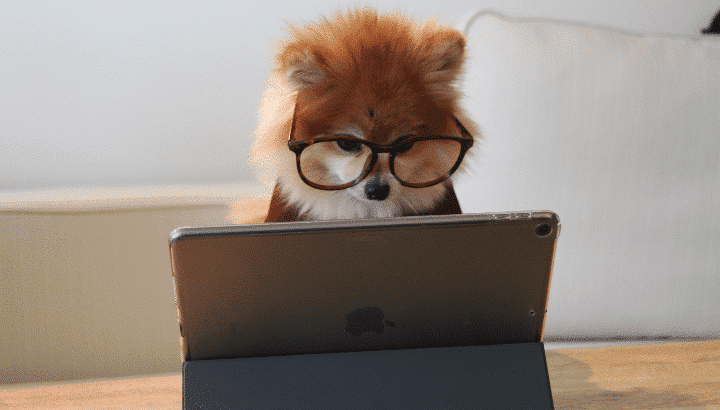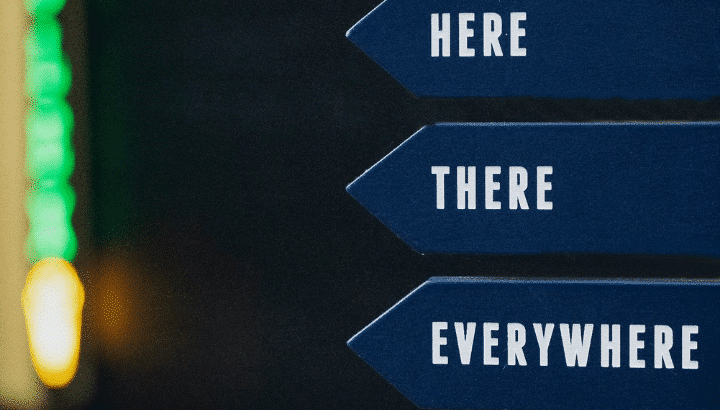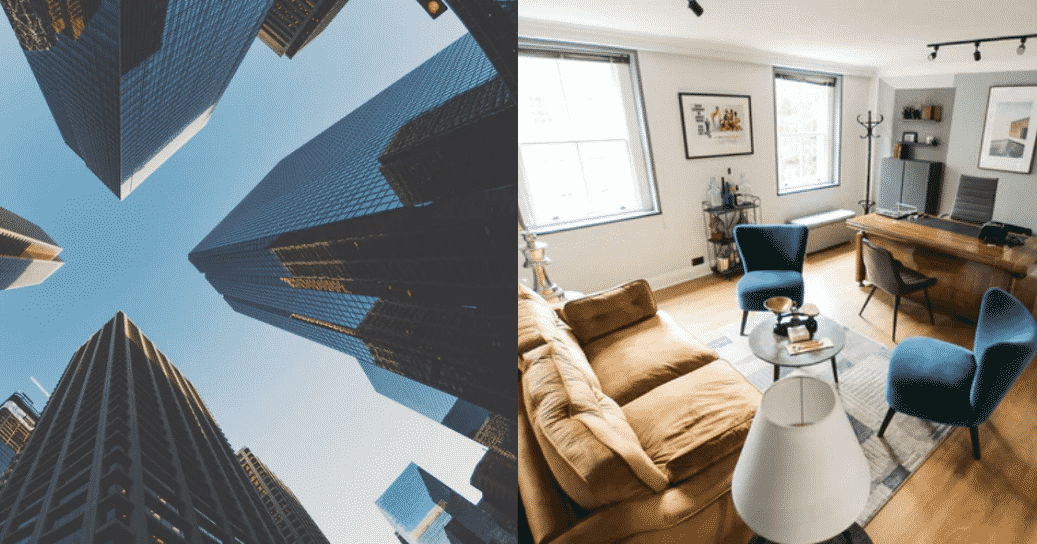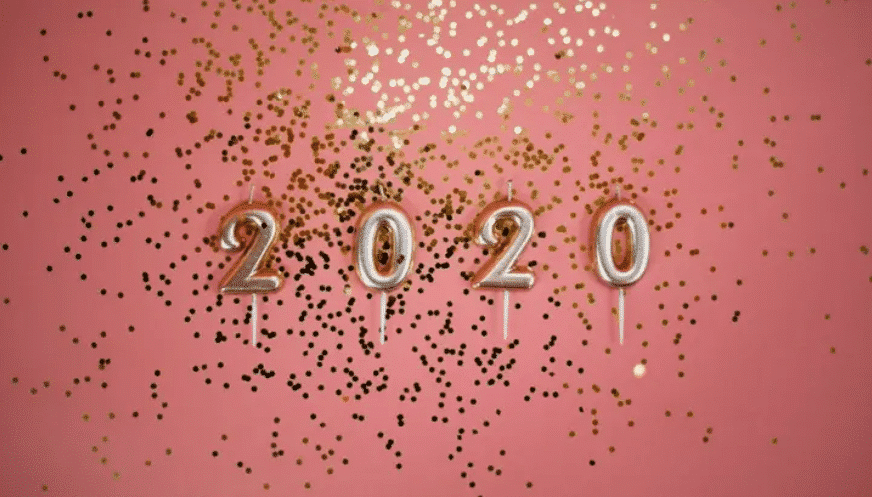We have designed this article as a collection of learning resources which we hope will come in handy to anyone who wants to make a game, be they fans of gaming with no knowledge in programming, or programmers who want to change the technology, or juniors who want to learn Unity.
So in order to get started, let’s see what Unity is.
Unity is a cross-platform game creation system developed by Unity Technologies, including a game engine and an integrated development environment (IDE). It is an entire ecosystem of tools and services designed for people who want to build a successful business by creating multiplatform games and interactive content. The Unity engine integrates into one unparalleled platform the tools to create 2D and 3D interactive content, collaboration solutions, rapid multiplatform deployment and retention, advertising and analytics services to grow your business.
Are you curious enough and want to start learning now?
You should first download Unity in order to get it started. Here you have a free fully functional version of Unity.
If you have no previous experience with Unity, but you have a programming mindset, learning Unity could be easier than you think. So if you are: analytical, detail-oriented, a problem-solver, but first of all a self-learner, then you are someone who’s aware that no matter how many tutorials you will read, it’s up to you to figure out how to apply that technique.
First of all , you should understand OOP (Object Oriented Paradigm) in order to start programming in Unity. In object oriented languages, programs are divided into functional units called Objects that have their own private variables and functions which are called methods, the main idea being the modularity. You can find a little bit more about OOP in the following video:
So are you ready to start learning Unity?
If you have no previous experience with Unity, you should start learning directly from the source, so sign up and start learning Unity here.
The Unity Manual is a very good piece of documentation, which will walk you through: Graphics, Physics, Scripting, Audio, Animation, UI, Architecture, Navigation and Platform Specific.
Now you should be comfortable with the basics of Unity and it is the time to start developing your own games.
So let the fun begin 🙂
Bellow you find some tutorials to help you develop stunning games.
1. http://www.digitaltutors.com/training/unity-tutorials.
2. http://unity3d.com/learn/tutorials/projects/space-shooter/building-the-game.
3. http://unity3d.com/learn/tutorials/modules/beginner/live-training-archive/infinite-runner.
4. https://www.youtube.com/watch?v=g5QFW12utdU.
You have now all the information in order to create your own cool mini game!
GO from zero to HERO! Impress your friends with your knowledge and build your first cool game!